⦿ Streamline invoices and workflows and facilitate Compliance
⦿ Enable Confirmations and Delivery Notes and Reduce Costs
⦿ Accelerate processes and leverage machine learning
⦿ Enhance visibility Enhance and Productivity
⦿ Enhance control over financial processes
⦿ Deliver Accurate, On time Reporting
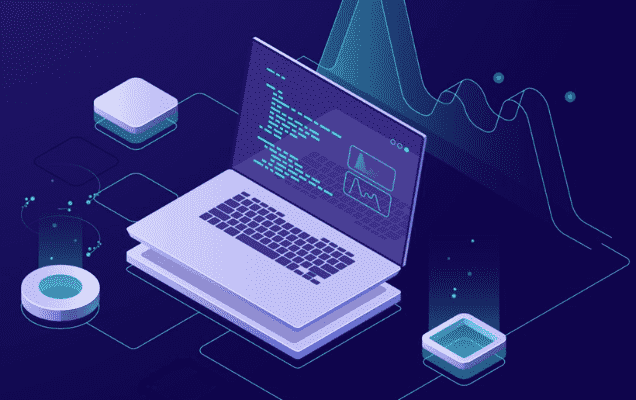
.png)
⦿ Fully automated receipt of bills from various vendors.
⦿ Multiple invoice processing options
⦿ Purchase orders, good receipts, and invoices are matched three ways to avoid overpayment, duplicate payments, and inaccuracies
⦿ Tight integration with SAP leveraging 50+ pre-built integration points
⦿ Support for multi-language, multi-currency, and global accounting regulations
⦿ Early payment discount rules can positively impact your bottom line
⦿ Dashboard for Invoice process aging in each stage
Application Flow
Picking Invoices received by email or stored in a shared folder
⦿ The invoices are two types PO based invoices as well as non-PO-based invoices and are received on a predefined email Id.
⦿ The application has to read the emails and pick up the email content and create a docket of the same.
Reading PO number/GRN /Invoice number from body of mail
⦿ The docket would contain the invoice and data retrieved from the body of the email.
⦿ The docket id would be a unique reference id created for the document /mail.
Processing the Invoice to fetch data (preset)
⦿ Using an API call the document (invoice) would be processed to retrieve the data fields
⦿ The data fields to be retrieved can be preset by the administrator
⦿ The API will retrieve data and using ML/AI highlight any identified missing/doubtful data points
Reviewing and approving the data retrieved
⦿ The data retrieved from the document would be shown along with the original document on a split screen basis for Quality audit.
⦿ The identified missing/doubtful data points would be highlighted for quick reference
⦿ The quality check agent can edit the data if required to correct the data point and save the data.
Generating Excel output for upload to SAP
⦿ The saved data would be consolidated with each column representing data points from an invoice and the first column rows representing data definition
⦿ The final Picking Invoices received on email, Reading PO number/GRN /Invoice number from body of mail Processing the Invoice to fetch data (preset) Reviewing and approving the data retrieved and Interfaced with SAP output would be available for each individual docket, consolidated for a day, and consolidated for a calendar month
Request for Proposal (RFP)
Looking for expert solutions tailored to your business needs? Submit your Request for Proposal today, and our team will provide a detailed response. We offer customised services to meet your project goals efficiently and cost-effectively.
- Fill out the form with your project details.
- Specify your requirements and expectations.
- Our team will review and respond with a tailored proposal.
Need assistance? Contact us at [your email] or follow us on social media for updates.
